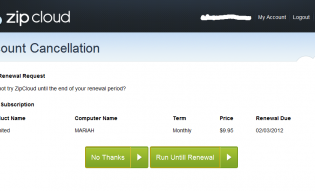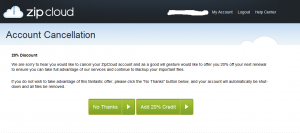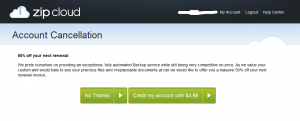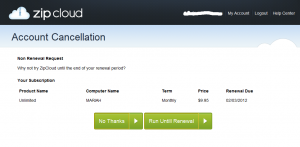For the past few months I’ve been shopping around for a new TV. It’s time for an upgrade to the 32″ LCD that’s in the living room. A 46″ would be perfect for the size of the room. One of the things I’m noticing is that a good portion of TVs are now “smart TVs“. The price disparity between ‘Dumb TVs’ (aka standard TV sets) and Smart TVs isn’t very much. In fact, on sale a lot of times the smart TVs are even slightly cheaper than a regular old TV.
What is a smart TV? A smart TV is basically a TV with a WiFi connection that connects to online services like NetFlix, Amazon on Demand, Pandora, and a myriad of other services depending on the manufacturer. It’s basically a TV with apps like a phone or a tablet.
It sounds all well and good until you realize most of the interfaces are cumbersome. Everyone of the floor models I was able to test didn’t put much thought into the user interface. Compared to the Roku most were like using something out of the 90’s. Very little to no thought put into menu flow, search, etc. A lot of reviews I’ve read also mention problems along these lines.
The biggest reason a smart TV isn’t a smart buy is because now your TV is pretty much disposable. With hundreds, possibly thousands of different models in the wild a manufacturer isn’t likely to push many firmware updates, which means that when Amazon or Netflix makes changes to their API (and they will) you could loose access to these services making your whole reason for buying a smart TV pretty much moot.
Think about it: Just like cell phones the manufacturers don’t make money pushing out updates. They make money when you buy new hardware. If you want to buy a new TV every couple of years just to keep access to streaming services a Smart TV is a definite buy.
However, you can buy a regular old TV and buy a Roku box for as little as $50 and make your dumb TV a Smart TV. The difference here is Roku is a leader in the streaming player space that regularly pushes out updates even to older boxes. My original model Roku XDS still streams Netflix and Amazon Video without a problem and I can still add many (thought not all) newer channels to it. I’ve since bought the second and third generation Roku boxes all have had nice updates and improvements. The Netflix interface on my Roku 3 just blows me away but that’s a story for another time.
The bottom line is if you don’t want to be stuck with a Smart TV where many of its smart features no longer work in a few years buy a regular old TV and add a third-party streaming device.